Edit Tool Interface Overview
When you enter the Edit Tool, you'll see a comprehensive editing interface:
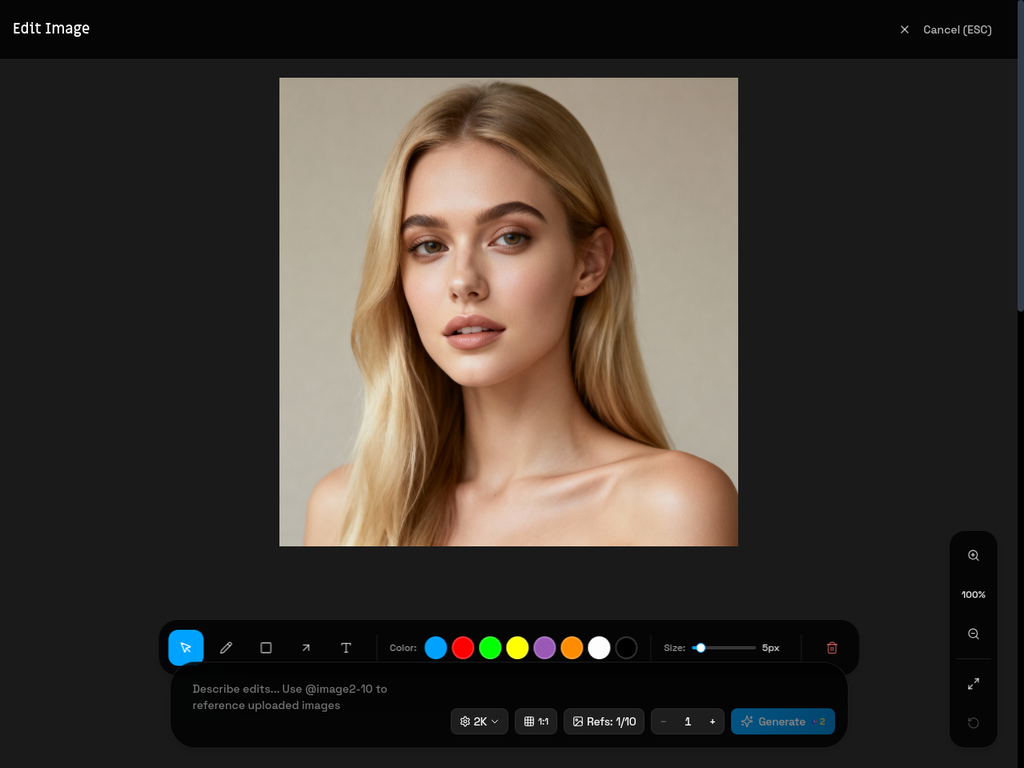
Interface Components:
| Component | Description | Location |
|---|---|---|
| Canvas | Main editing area showing your image | Center |
| Drawing Tools | Select, Draw, Box, Arrow, Text tools | Left toolbar |
| Color Palette | Choose colors for your markings | Bottom toolbar |
| Prompt Field | Describe your desired edits | Bottom center |
| Resolution | Select output quality (2K, 4K) | Bottom right |
| Aspect Ratio | Maintain or change image proportions | Bottom right |
| Generate Button | Process your edits | Bottom right |
| Zoom Controls | Zoom in/out, fit to screen | Right side |
Ready to Start Editing?
Now that you understand the interface, learn the complete editing workflow with detailed explanations of all drawing tools and the color palette.